Article written by ASC Office of Distance Education Instructional Designer, Sarah Dove.
U.OSU is the university's easy-to-use professional website platform, available to OSU faculty, staff, and students for professional and educational needs. It is an excellent platform to use as a means to forge meaningful connection within the OSU community and beyond.
When it comes to courses designed with a robust online presence, instructors often look for ways to make their content more compelling. Beyond this, instructors frequently perceive that a student’s relationship to a course within their institutions Learning Management System (LMS) has the potential to feel transactional[1]. As a result, they want student engagement to move beyond performance-based motivation – the submission of an assignment, quiz, or discussion simply to achieve a desired grade – and shift towards an investment in tasks that support students’ professional development and disciplinary expertise. Discussion boards within many LMS’s are often designed in association with assessments, foregrounding one of many uses of a discussion board. But the primacy of this use may lead students to connect its function solely with performance-based valuation, leading instructors to explore what forms of community building can occur beyond the LMS in order to reach students in a relatable, user-friendly way.
In addition to the Carmen LMS, all faculty, staff, and students at The Ohio State University have access to a Wordpress-supported website hosting platform: U.OSU.EDU. The benefits of this kind of resource are multiple: whether students are looking to easily compile and host material for a professional portfolio, faculty are looking to share their latest research, or instructors are looking for a collaborative space outside of Carmen that can serve as a public or private living course document, U.OSU can be designed to meet a variety of uses and demands.
What is U.OSU?
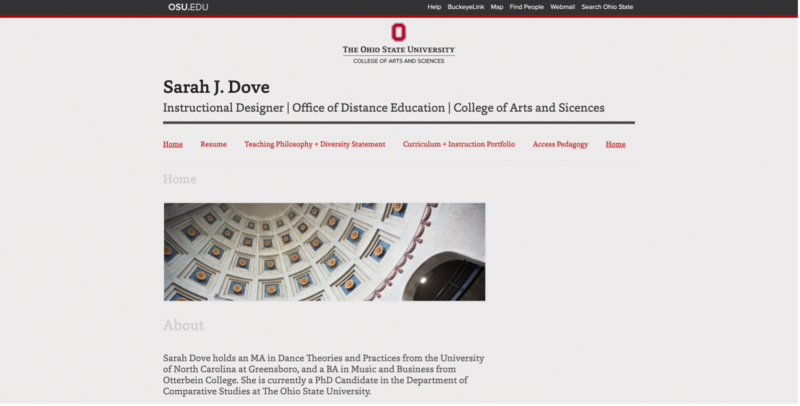
U.OSU.EDU is a Wordpress-supported website hosting platform. Faculty, staff, and students can use the tool to create websites that serve a variety of personal, professional, or educational needs, highlighting their connections to OSU. Each site created provides a unique URL and has 10GB of storage space for content. If you are just learning about this resource, the Teaching and Learning Resource Center (TLRC) has created a wealth of information and instructional guides for getting started, including customizing your sites, getting setup with a look and feel that fits your needs, and even how to import content that has been created on another website hosting platform or how to export your U.OSU sites if at any point you leave the University.
Using U.OSU in Your Course
Though creating a separate content site for a course does require some additional effort in the beginning, the first step is to lay out a clear plan for what content is best suited for Carmen and what is more appropriate for an alternative platform like U.OSU. For example, assignments that require a rubric may be better suited to the Carmen space because Carmen contains a feature that allows instructors to build rubrics directly into the course that can then be connected to the gradebook. For assignments that contain multiple components that accumulate over time and that require more intensive feedback, asking students to create a portfolio to collect all the components of the assignment on individual or class-specific U.OSU webpages could present a refreshing alternative and provide a means for scaffolding larger assignments and highlighting metacognitive practices.
Building an Individual Portfolio
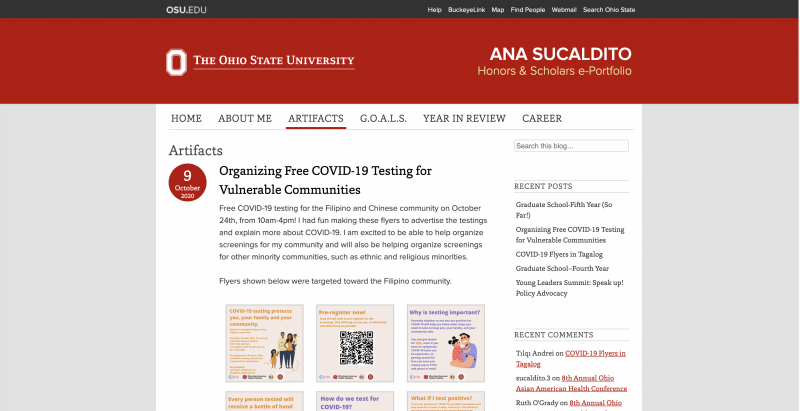
More emphasis of late has been given to guiding students toward collecting materials over the course of their academic journey, which can then contribute to overall program goals that might in turn be transformed into a portfolio to be used in pursuit of their future careers. A portfolio is a systematic collection of student work that represents student activities, accomplishments, and achievements over a specific period in one or more areas of the curriculum. Portfolios generally take the form of a Showcase Portfolio, a Developmental Portfolio, or some combination of the two.[2] Using a Showcase Portfolio students select and submit their best work. The showcase portfolio emphasizes the products of learning, primarily highlighting final outcomes such as culminating research projects and papers. Students could also build Developmental Portfolios where they select and submit fragments of their work that show evidence of growth or change over time. This type of growth portfolio emphasizes the process of learning and highlights the student’s ability to demonstrate their understanding of how their learning has met expected learning outcomes for individual courses and for their major areas of study. Both portfolio options can exist at the course level or at the broader program level.
Because U.OSU content can be exported and hosted elsewhere, students can use it from the beginning of their time at OSU to well after their date of graduation. Portfolios work best for students who have a clear idea of career goals, as well as a clear understanding of their major and/or program outcomes that will showcase their development, potential, and mastery. Thus, portfolios do require some initial planning and agreement across instructors who share a series of curricular responsibilities, or an investment from the students’ side to review and curate their work.
Seeing Collaboration Differently
U.OSU can support multiple editors within the same site, providing a University supported, yet public-facing space for collaborative engagement. Particularly where all content editors are OSU affiliates, access can be granted to create pages and posts that are viewable and editable by other site editors or by a smaller group.
Increasing Group Project Visibility
A website platform can provide flexibility for group projects that are built collaboratively. A common default for such collaborative tasks is to use a space like Microsoft OneDrive (which is also available to OSU faculty, staff, and students) or Google Drive where students can directly annotate and comment on the work of their peers. Another option with a slightly different capacity, however, is to use the U.OSU website platform for group collaboration and project editing purposes. The incorporation of U.OSU websites in your course could prove to be particularly beneficial for projects that require various design elements and visual appeal, which platforms such as OneDrive or Google Drive often do not afford. In addition, collaborating using a website creation platform can help students reflect on their learning, set goals for the future, and plan their next steps while building vital digital skills that could benefit their future job prospects, all of which are essential tasks and skills that support metacognition.
Communicating Outside Carmen
One common constraint that is often cited in terms of hosting class discussions on an LMS platform like Carmen is that with all the other assessments housed there, students may assume that discussion boards will function in identical fashion. As a result, they post enough to meet the minimum requirements and no more. By simply introducing an easily accessible forum that takes them out of the Carmen space, students may be more open to attending to the discussion as an ongoing conversation that they are invited to check in on, contribute to, and invest in more organically.
As with all course discussion forums, it is important to set clear expectations for discussion participation and to have a clear metric for assessment if this will be a graded course component. It may require more up-front planning to make it run seamlessly, as well as a willingness and ability to potentially adjust on the fly to meet the needs of each discreet learning community. For example, instructors have the ability to add an approval barrier, monitor and remove comments, and participate with students. In other words, it is vital that a plan for a discussion forum of this nature fit the needs of both the instructor and the students that it is serving.
Expanding Community Beyond OSU
In the case of courses that have community-based internship or student teaching components, instructors might find a use for U.OSU websites to house communications and assessments from third-party partners that do not have a direct connection to the OSU community. Because privacy settings can be adjusted, U.OSU can serve as an access point only for the constituencies for whom you choose to grant access. Or, in the case of a project with Ohio State involvement that also has distinct value to a broader community, access can be tailored to some extent to incorporate outside partners. Ohio State offers many such opportunities and a U.OSU website could highlight and foreground the delivery of outcomes for these experiences.
Collaborative Online International Learning/Virtual Exchange (COIL/VE)
The Office of International Affairs in partnership with the Drake Institute for Teaching and Learning have created a learning community to promote Collaborative Online International Learning/Virtual Exchange (COIL/VE). The aim of this project is to support instructors in designing new global and intercultural student-learning experiences in virtual modalities. These new programs connect Ohio State students with their peers around the world through collaborative learning and meaningful intercultural interactions in a virtual space.
Using U.OSU to forge these connections offers a great deal of potential. Though students outside of OSU cannot be added as site editors in the same way that OSU students can, they do have the capacity to view and comment on any material presented in that space. Additionally, the use of some innovative software tool integrations that have been vetted by OSU’s digital accessibility team for security and accessibility can be integrated with U.OSU to make intercultural interactions more meaningful. For a list of tools that can be used in this way and to discuss this potential more deeply, schedule a consultation with one of ODE’s instructional designers.
Engaging Community Partners
Many OSU students participate in capstone or honors projects that require them to broaden the reach of their work by engaging in internship or student-teaching experiences, or by completing community-focused group work over the course of a semester or longer. Additionally, graduate student projects that engage with partners outside of OSU might find themselves in need of a space to publicly share ongoing research findings and data collection. From IRB-approved lab research products to fieldwork collection projects to OSU and community partnerships that students are invested in, U.OSU can be a home base for people seeking to engage with or learn more about these vibrant collaborations, as well as a place to house research data critical to the outcomes of the project at hand. OSU partners with full content editor access can take primary control in design and delivery while engaging deeply with their constituents outside the University to communicate protocols, events, assignments, and points of discussion or community gatherings.
How can I get started using U.OSU?
Because this platform is directly associated with Ohio State’s image and voice, it is important to remember that all content posted to this platform should be related directly to professional or educational activities here at OSU. Further, anything published must be compliant with the University’s Policy on Institutional Data, the guidelines of the Responsible Use of University Computing and Network Resources, Digital Accessibility Policy, and any relevant social media policies of your college or department. To ensure that any sites you create are designed in a manner that is accessible to all site visitors, users of the U.OSU resource should attend to OSU’s Minimum Digital Accessibility Standards (MDAS).
If you would like to explore this resource on your own, the TLRC has an excellent how-to guide for setting up any U.OSU websites. If you are interested in brainstorming or want to know more about the potential usages of the U.OSU platform, schedule a consultation with one of ODE’s instructional designers!
[1] Stephen Walsh. “3 Ways To Make Your LMS More Relevant With External Content.” eLearning Industry (Feb 22, 2017). <https://elearningindustry.com/3-ways-make-lms-relevant-external-content>
[2] “Using Portfolios in Program Assessment” Assessment and Curriculum Support Center, University of Hawai’I at Manoa. <https://manoa.hawaii.edu/assessment/resources/using-portfolios-in-program-assessment/>
References
“Using Portfolios in Program Assessment.” Assessment and Curriculum Support Center, University of Hawai’I at Manoa. <https://manoa.hawaii.edu/assessment/resources/using-portfolios-in-program-assessment/>
Cambridge, B.L., Kahn, S., Tompkins, D.P., Yancey, K.B. (Eds.). (2001). Electronic portfolios: Emerging practices in student, faculty, and institutional learning. Washington, DC: American Association for Higher Education.
Stephen Walsh. “3 Ways To Make Your LMS More Relevant With External Content.” eLearning Industry (Feb 22, 2017). <https://elearningindustry.com/3-ways-make-lms-relevant-external-content>
