Increasing Engagement with Creative Branching Scenarios
One of the core tenets of Universal Design for Learning (UDL) is to provide multiple means of engagement for the learner (See CAST UDL Guidelines). In a beginner-level world language course, where content is taught entirely in the target language, recruiting and maintaining interest and engagement can be especially challenging. Students are not only coping with learning new content and ideas, but they must confront the added challenge of doing so in a language with which they have limited capabilities and where even a few moments of lost attention and focus can derail their understanding, creating frustration and confusion that can negatively impact a learner’s self-efficacy, which is a crucial component of a learner’s motivation (see )
In an online asynchronous environment, such a challenge is even greater as the instructor is no longer in the room to help regain the learner’s focus or to clarify misunderstandings in the moment. Thus, in developing an asynchronous beginner-level French course, finding ways to incorporate such UDL engagement strategies that can both recruit and sustain interest, was paramount.
In collaboration with the French instructor, I worked to develop an asynchronous version of the first of three courses in the French beginner language series, utilizing several interactive videos, images, and slide presentations to demonstrate the type of additional language input learners would normally receive in the classroom when encountering new vocabulary and grammar concepts. However, after just a few weeks, these activities can begin to feel routinized and unchallenging. Thus, I tried to find strategic points throughout the term where I could vary the style of input activity and introduce moments of novelty and innovation.
Near the mid-point of the semester, students encounter a vocabulary lesson in which they learn how to talk about physical traits pertaining to themselves and/or others. The vocabulary includes items such as hair style, eye color, and general physical stature. Rather than introducing this new vocabulary via the frequent interactive video or image format that students had already encountered, the timing and content of this lesson offered the perfect opportunity to try something new in the hopes of curbing students’ already decreasing engagement due to midterm fatigue.
As I sought to create a unique activity, I looked towards the UDL guidelines around engagement, focusing particularly on the three checkpoints that appear under the UDL guideline of providing options for recruiting interest. These checkpoints include:
- Optimize individual choice and autonomy by providing options in such things as the context or content used for practicing and assessing skills, the tools used for information gathering, the color, design, or graphics of layouts, etc.
- Optimize relevance, value, and authenticity by varying activities and sources of information so that they can be personalized and contextualized to learners’ lives, socially relevant, age and ability appropriate, appropriate for different racial, cultural, ethnic, and gender groups, or by designing activities that allow for active participation and foster use of imagination.
- Minimize threats and distractions by varying the level of novelty and sensory stimulation and/or by involving all participants in whole class discussions.
The ways in which each of these checkpoints informed the design of the activity are described in the sections below.
Optimizing Student Choice and Autonomy
I started by considering student autonomy and choice. The first step was to brainstorm ways in which we could provide input to students in such a way that they could practice reading and/or listening to the new vocabulary by actively selecting or experimenting with a combination of traits. This ideation session ultimately called to mind the exercise of designing a personal avatar, an exercise with current social relevance and communicative value.
Once I had established this initial concept, the next step was to consider how to implement it, as we would need a way to provide multiple pathways for the learner so that they could build and choose from a range of characters and characteristics. The format of a multiple pathways approach seemed to naturally suggest the employment of a Scenario Based Learning activity in which we could employ a branching scenario to link together the context, challenges, and choices contained within the activity (for more about Scenario Based Learning see Scenario Based Learning’s Potential for Online, Asynchronous Learning and Beyond).
Within Arts and Sciences at Ohio State we have a few different tools that can be used to build branching scenarios. In this particular instance, I opted to use ThingLink for the core structure of the branching scenario, mainly for its ease of use, clean layout, and flexibility when it comes to embedding a variety of content. The use of ThingLink was also preferable because the instructor could be added as a collaborator and has the ability to edit and create scenarios without the need of an Instructional Designer, making it more sustainable for the future.
Fig. 1: The branching scenario layout shows how individual blocks of content are connected and come together to form different pathways.
Fig. 2: A branching question that prompts the learner to make a decision and choose a a path.
Optimizing Relevance and Authenticity
The avatar concept itself already hit on social relevance, as avatars and other AI characters used to represent an individual in the virtual sphere are prevalent in many aspects of modern daily life. But because our technology is limited, I elected to limit the possible characters and characteristics to a number that was manageable and feasible to build in one of our supported tools. Such a limitation led to some additional considerations in terms of relevance and authenticity and overall inclusion.
Because I was dealing with characteristics such as height, weight, hair styles, etc., I had to be cautious of unintentionally creating stereotypical characters or of creating a feeling of exclusion among learners of various racial, cultural, ethnic, or gender groups. For this reason, I opted not to create characters that resembled human beings, but rather something more abstract. From there, I had to determine what type of abstract character to create, balancing things like age appropriateness. For example, using cute animal avatars might be viewed as too childlike and could actually risk demotivating our learners.
After further discussion with the instructor, we ultimately opted to use fictional monsters of various shapes and color to serve as our primary avatars. The foundational characters and hair styles were accessible through Ohio State’s license of Adobe Stock. I then utilized Adobe Illustrator to make the minor adjustments needed to create the various forms the characters could take along the scenario pathways.
To present the different versions of the three primary monster options, I opted to use H5P interactive slide presentations that could then be embedded within the ThingLink scenario. The benefit of utilizing H5P in this instance is that it allows the learner to first explore and visualize what the character would look like with each of the different options within a given characteristic. For example, they could explore a single monster with different hair color, while also identifying the new vocabulary forms and any unique grammatical structures in written text before making their final selection regarding that characteristic. In addition, utilizing H5P in this way also helped to manage the overall size of the scenario, reducing the number of branches that needed to be added, edited, and reviewed, as well as any technology-related issues that might occur unexpectedly due to the storage size of the scenario.
Fig. 3: The main avatar selection screen with three monsters of various heights, weight, and color.
Fig. 4: An interactive slide displaying the possible hair style options for the selected monster.
Fig. 5: An interactive slide providing an example of what the monster looks like with a particular characteristic.
Fig. 6: An interactive slide displaying possible eye color options for a selected monster.
Minimizing Distractions
Finally, to conclude the design, I wanted to find a way to increase the communicative value of the activity. To do so, I considered ways in which learners could actually use the avatars that they had built and share and discuss them with the instructor and their peers, both within the present activity as well as within future exercises throughout the remainder of the semester and potentially even in future French language courses.
Because I utilized stock images free of copyright and shaped all of the final characters myself in Adobe Illustrator, I had the opportunity to provide the character image files to the students so that they could download them to their own devices and share them in other spaces. In order to provide download access to the learners, I utilized Microsoft OneDrive to organize and store all of the image files and then I provided an accessible link to the individual characters within the second to last step of the scenario activity itself. The image file link was accompanied by detailed instructions that introduced what students would be doing with the avatar that they just created.
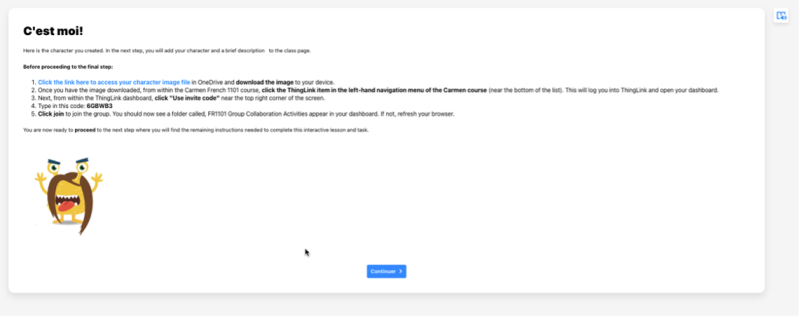
With their character now downloaded, the final step of the scenario asks learners to upload their avatar to a class image gallery, providing a brief description of that character’s physical traits. To accomplish this piece, I embedded a ThingLink image scene within the last block of the scenario and created a ThingLink group for the class to grant editing access to all the students. With editing access, students have the ability to edit the scene and add their own tags. For this particular step in the activity, students were instructed to add a Text and Media tag that contains both the uploaded image of their character as well as a text description in French of the characters traits. In this way, the concluding step of the activity provided students an opportunity to practice and apply the new vocabulary that they just learned.
Fig. 8: A collaborative image gallery scene in ThinLink containing placeholders where students can add their completed avatars and descriptions in individual tags.
Fig. 9: An example of a completed tag with the avatar appearing alongside a description in French using the new vocabulary.
While the actual building out of the scenario and all its branches was a relatively quick and simple task, the gathering of images and links and reviewing all of the pathways to ensure that they led to the correct place did require a lot of additional time upfront. However, the ability for students to take their avatars with them and to continue to use them and expand upon their written descriptions, as they continue to learn new vocabulary and grammar has great potential in aiding the learners’ second language acquisition in novel ways. Furthermore, because the images and the overall structure are already created, this same activity could be quickly cloned and edited for use in other language courses at Ohio State.
