Organizing and Streamlining the Sharing of Key Learning Materials
The American Sign Language (ASL) program at Ohio State, like all language programs, incorporates the development of intercultural competency skills as a crucial component of language learning. The themes and categories that should be covered in the development of these skills are determined in a centralized way and then added to the regular curricular benchmarks that students are expected to meet. The core curriculum for the current ASL series thus includes intercultural competency learning across a 3-course series (ASL 1101, 1102, and 1103). These curricular goals and outcomes were shared with close to 20 individuals (lecturers and faculty) who would be responsible for interpretation and delivery of all curricular material. With the goal of expanding the ASL program beyond offering a minor toward eventually offering a major, the ASC Office of Distance Education (ASC ODE) began a collaborative partnership with the ASL department to help provide user-friendly templates and learning assets that would make the work of this large number of individuals easier and more unified.
The ASL curriculum course packet, which serves as the course’s primary text, included all relevant topics to be taught throughout each course in the series, as well as a fair amount of primary educational information that students would be asked to learn. Within the course packet, Intercultural Competence (ICC) materials were originally organized in lists of links to readings and videos. These lists were arranged comprehensively at the close of each Unit of study. In order to reduce confusion, add more interest and engagement, and implement consistency in design and information delivery we recommended a reorganization of the ICC material by grouping the material thematically and ensuring easy access and usability for instructors.
Based on the detailed course packet developed by the ASL program, and with assistance to interpret thematic categories from core ASL faculty, we employed one of ASC’s approved learning tools ThingLink to design a “tour” of ICC materials broken up by Unit and theme for each level of the ASL series.
Our approach relied heavily on the Universal Design for Learning (UDL) tenet of providing multiple means of representation. From the multi-media collection of ICC materials included within the curricular design of this course series, we wanted to be sure to provide multiple options for comprehension and perception by focusing on key aspects of access and information processing, specifically:
- offering multi-sensory alternatives and customizable display of information for many of the primarily visual items included,
- clarifying and promoting understanding for specific ICC topics by chunking information and reducing information overload, and
- guiding information processing by grouping ICC learning by theme and topic.
Step 1: Reorganize ICC Materials by Unit and Theme
While the ASL course packet already contained all the information that students needed to engage with their ICC requirements for each Unit, the current organizational structure introduced an element of confusion for which readings and videos should be paired with each topic, especially when the titles of readings and videos did not lead to explicit connections.
Fig. 1: ASL 1101, Unit 2 ICC Course Packet Topics Example 1
Fig. 2: ASL 1101, Unit 2 ICC Course Packet Topics Example 2
Fig. 3: ASL 1101, Unit 2 ICC Course Packet Additional Materials Example 1
Fig. 4: ASL 1101, Unit 2 ICC Course Packet Additional Materials Example 2
In order to help clarify, we created learning assets that all ASL instructors could easily incorporate in their course plans that organized these materials following the topical groupings set forth within the course packet. We started by first pairing back the delivery of ICC materials to be more explicit about these groupings and providing isolated entry points to each topic that would allow for this content to be experienced without the potential distraction or confusion of seeing unrelated materials. We came to refer to this organizational structure as “ASL galleries” in the hope that the experience would allow students to tour and focus on specific ICC topics via this more curated experience.
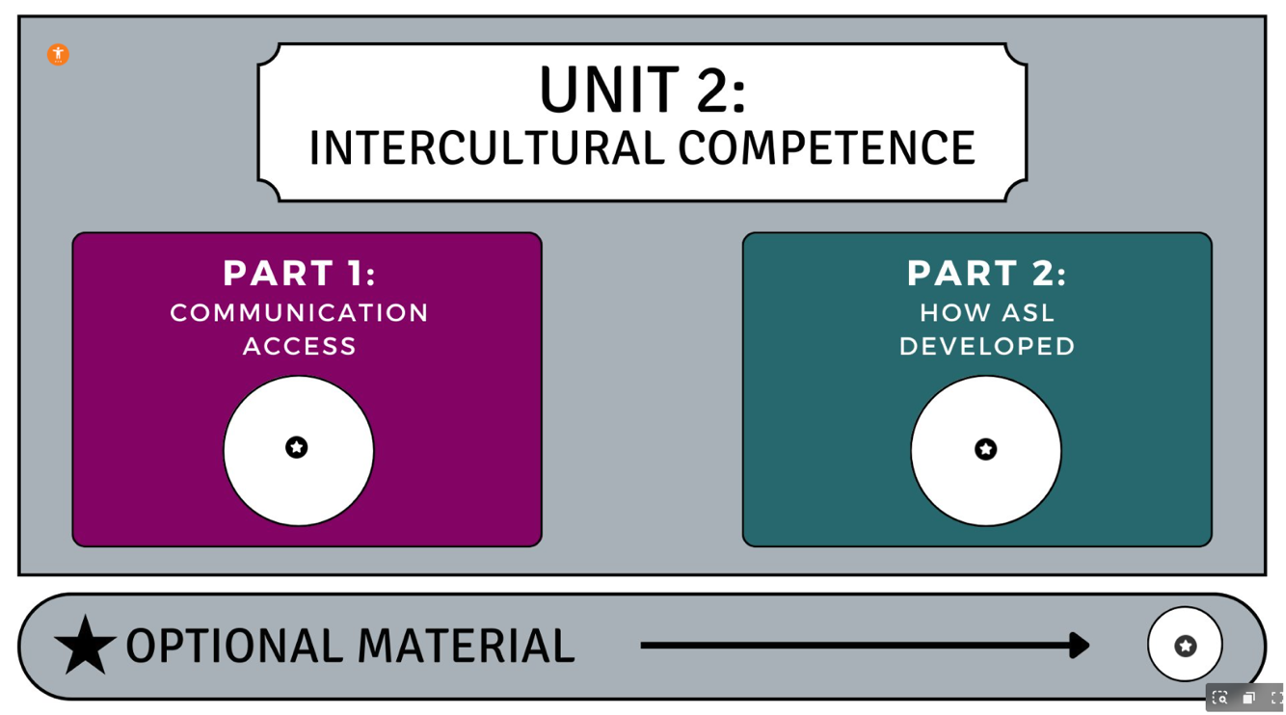
Fig. 5: ASL 1101, Unit 2 ICC gallery (created using ThingLink)
Step 2: Customize for visual and experiential consistency
From Unit to Unit the number of ICC readings and videos varied widely. So the first priority for organizing ICC materials by topic was decluttering and chunking the amount of information delivered to students into more manageable and streamlined segments that would cut down on overwhelm and allow for students to effectively take breaks between interactions. This process manifested in the following reorganization:
ASL 1101, Unit 1 ICC Listing from Course Packet
Readings
- Introduction to Intercultural Competence (course packet)
- Name Signs (course packet)
- How to Navigate Signing Environments (course packet)
- “Deaf Culture Essentials”
- “Name Signs in the Deaf Community”
Videos
- “Courteous Communications in Deaf Culture”
- “Deaf Bing: Getting Attention”
- “Deaf Culture – Getting Attention”
- “Deaf History Month: Name Signs”
- “Advice to Language Learners Who Are Afraid of Making Mistakes”
- “Learning a New Language”
- “Why You Should Learn a Language”
- “Name Signs – ASL and Deaf Culture”
- “Sign Language Etiquette”
Recommended
“Deaf Culture: How Does Eye Contact Work in the Deaf World”
ASL 1101 Unit 1 ICC Reorganization and Chunking
Unit 1, Part 1: Introduction to Intercultural Competence
Readings
- Introduction to Intercultural Competence (course packet)
- “Deaf Culture Essentials”
Videos
- “Learning a New Language”
- “Advice to Language Learners Who Are Afraid of Making Mistakes”
- “Why You Should Learn a Language”
Unit 1, Part 2: Name Signs
Readings
- Name Signs (course packet)
- “Name Signs in the Deaf Community”
Videos
- “Name Signs – ASL and Deaf Culture”
- “Deaf History Month: Name Signs”
Unit 1, Part 3: How to Navigate Signing Environments
Readings
- How to Navigate Signing Environments (course packet)
Videos
- “Sign Language Etiquette”
- “Courteous Communications in Deaf Culture”
- “Deaf Bing: Getting Attention”
- “Deaf Culture – Getting Attention”
Unit 1 Recommended Material
- “Deaf Culture: How Does Eye Contact Work in the Deaf World”
Each landing page and individual topic page for each of the three ASL courses was designed with attention to visual consistency in order to promote the opportunity to manage students’ expectations for their contact with this material and the experience of learning important ICC information. For each course, we chose a series of colors and text labels that remained consistent from Unit to Unit.
Fig. 1: ASL 1101, Unit 1 ICC Topics Landing Page
Fig. 2: ASL 1101, Unit 1, Part 1 page
Fig. 3: ASL 1102, Unit 6 ICC Topics Landing Page
Fig. 4: ASL 1102, Unit 6, Part 2 page
Fig. 5: ASL 1103, Unit 11 ICC Topics Landing Page
Fig. 6: ASL 1103, Unit 11, Part 1 page
Step 3: Incorporate other relevant instructions and details
After we completed creating these learning assets, we embedded them in Carmen pages to build out context around when and how these learning elements should be incorporated into course design. We started by building out a template page with space for an ICC overview and specific instructions for readings and viewings for instructors who desire flexibility in designing and organizing the curricular information that they’ll share with students.
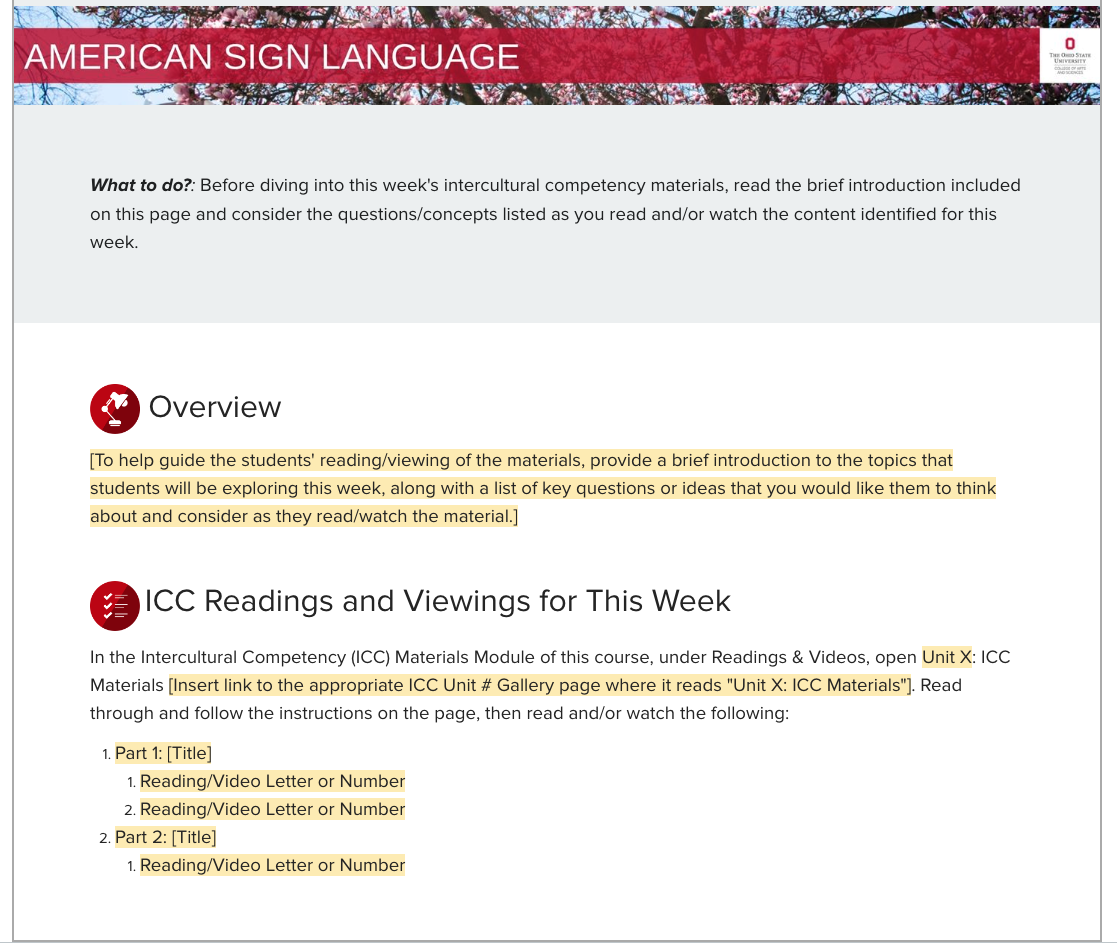
Fig. 1: ASL ICC Carmen page template
With the assistance of the ASL program director, Kristin Wickham-Saxon, we were also able to more fully build out a template ICC page for each Unit within each course throughout the ASL 3-course series which also contained the embedded ThingLink ICC gallery and instructions for interacting with it.
Fig. 2: ASL 1101, Unit 1 ICC Carmen page, section 1
Fig. 3: ASL 1101, Unit 1 ICC Carmen page, section 2
Fig. 4: ASL 1101, Unit 1 ICC Carmen page, section 3
Preliminary Feedback and Results
These ICC galleries have only been in active use for one academic year. In that time, we have been able to view minimal, rudimentary real-time statistics. A quick look at this data demonstrates that from what we can currently see, the gallery landing pages were accessed by an average of 350 unique viewers and averaged more than 550 unique tag interactions. With 2-3 tags per landing-page scene, this means that these galleries are likely being well-utilized by students enrolled in the current ASL 3-course series. As these galleries continue to be updated and utilized, we hope to investigate more detailed readings of this data that might include more specific information about student viewers, as well as including considerations for narrative feedback from instructors regarding the usability and effectiveness of the galleries in their individual course designs.
