Amplify Classroom: A Powerful Free Way to Build Interactive and Social Graph-based Assignments
Big Picture/Overview

Amplify Classroom (formerly Desmos Classroom) provides two main features: scaffolding complex problem-solving and enabling peer-interaction.
Teaching complex problem-solving (beyond rote memory or algorithmic processes) is an enduring challenge in STEM education. As Eric Mazur notes in his discussion of authentic assessment, life's authentic problems rarely present themselves in forms that can be solved by plugging known values into a single formula. Instead, mastery in STEM involves learning to navigate complex sequences of steps, making decisions at each stage that combine identifying the crucial measures inherent in the situation with invoking relevant formulas and algorithms that enable the derivation of meaningful observations and summations, all within a larger framework that remains focused on the primary goal one wishes to attain. Amplify Classroom addresses this problem by making it easy to link multiple questions centered around mathematical visualizations into a progressive sequence and guide students through the multiple steps of solving a complex problem.
Amplify Classroom gathers extensive information about your students' understanding. Their responses to each individual problem -- which you can view in real time or later -- can tell you quickly what concepts have taken hold and which misunderstandings and questions still need to be addressed.
Amplify Classroom also provides opportunities for students to collaborate, an especially valuable feature because students are excellent teachers for one another. Because they have only recently learned key concepts, they are often better able to recognize stumbling blocks and explain how to overcome them in terms their peers will understand, as Eric Mazur notes. Amplify Classroom leverages this opportunity by integrating student interaction around each step of the problem-solving process.
Security/Privacy/Accessibility Status
Amplify Classroom has been vetted and approved for use in Ohio State courses, based on privacy, security, and accessibility; however, there are some caveats:
- Amplify Classroom has been approved for student use, including account creation, but has not been approved for integration with Carmen, so it does not auto-populate the Gradebook and you will need to manage students' access to activities independently. (See the section at the bottom for more detail about managing student access.)
- Some features and pre-made/template activities may not be accessible. The accessibility of activities should be indicated in a note at the bottom of the listing in the Collections.
When to Use Amplify Classroom: Situations and Use-cases
Amplify Classroom may be an option any time you want to guide students through a multi-step mathematical problem or if you want to make it easy for students to compare their answers on mathematical problems with each other. If any of the following situations apply, then Amplify Classroom might be a good alternative:
- if, in a classroom, you would normally cycle through a series of increasingly complex variations on a general principle or theme (graphing exponents, for example), and wish you could stop between them to make sure students have understood before proceeding to the next, more complex case;
- if, in a classroom, you would normally break students into small groups to work together through a worksheet or complex problem;
- if, when building course materials, you might normally use other tools, which Ohio State has not vetted for accessibility or privacy;
- if, when building course materials, you would like to use TopHat (or other Ohio State supported tools), but cannot because it does not have sufficiently powerful tools for representing math and mathematical visualizations;
- if, in any kind of learning situation, you find yourself saying words like "think back to what we found in step 3..." or "remember, our overarching goal is to find... [whatever]. How does this part of the problem help us toward that goal?"
And especially if you have been paying to use other tools or systems to do things like this, you should consider switching to Amplify will accomplish what you need.
Some of the individual sets of features that set Amplify apart from similar tools include:
- Quick and Easy Graph-building: Amplify Classroom incorporates the functionality of the Desmos Graphs and other tools. Features include complex layering, focused but extensive formatting, dynamic interactions, and easy linking.
- Better Mathematical Features: In alignment with its origin as a mathematical education tool, Amplify Classroom makes it easier to incorporate LaTex to generate authentic and accessible mathematical representations.
Preview of the Amplify Classroom Tool
Explore the accordion for screenshots of features that students and instructors can expect to see when using Amplify Classroom.
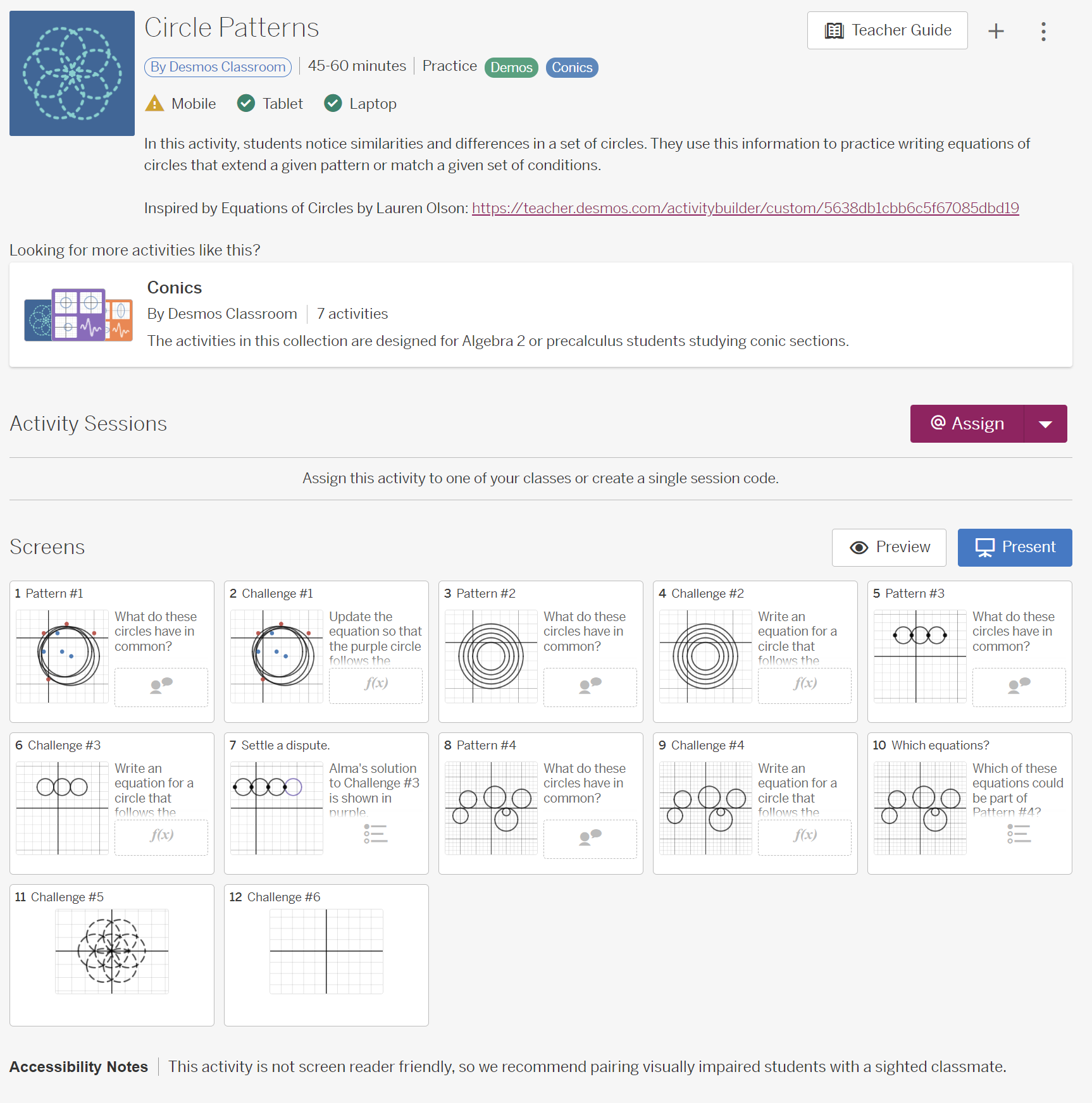
This image illustrates the Amplify Classroom instructor interface for a single lesson that contains a dozen specific challenges with associated questions. From this screen, you can add/remove/edit challenges, as well as assign or share materials with students.
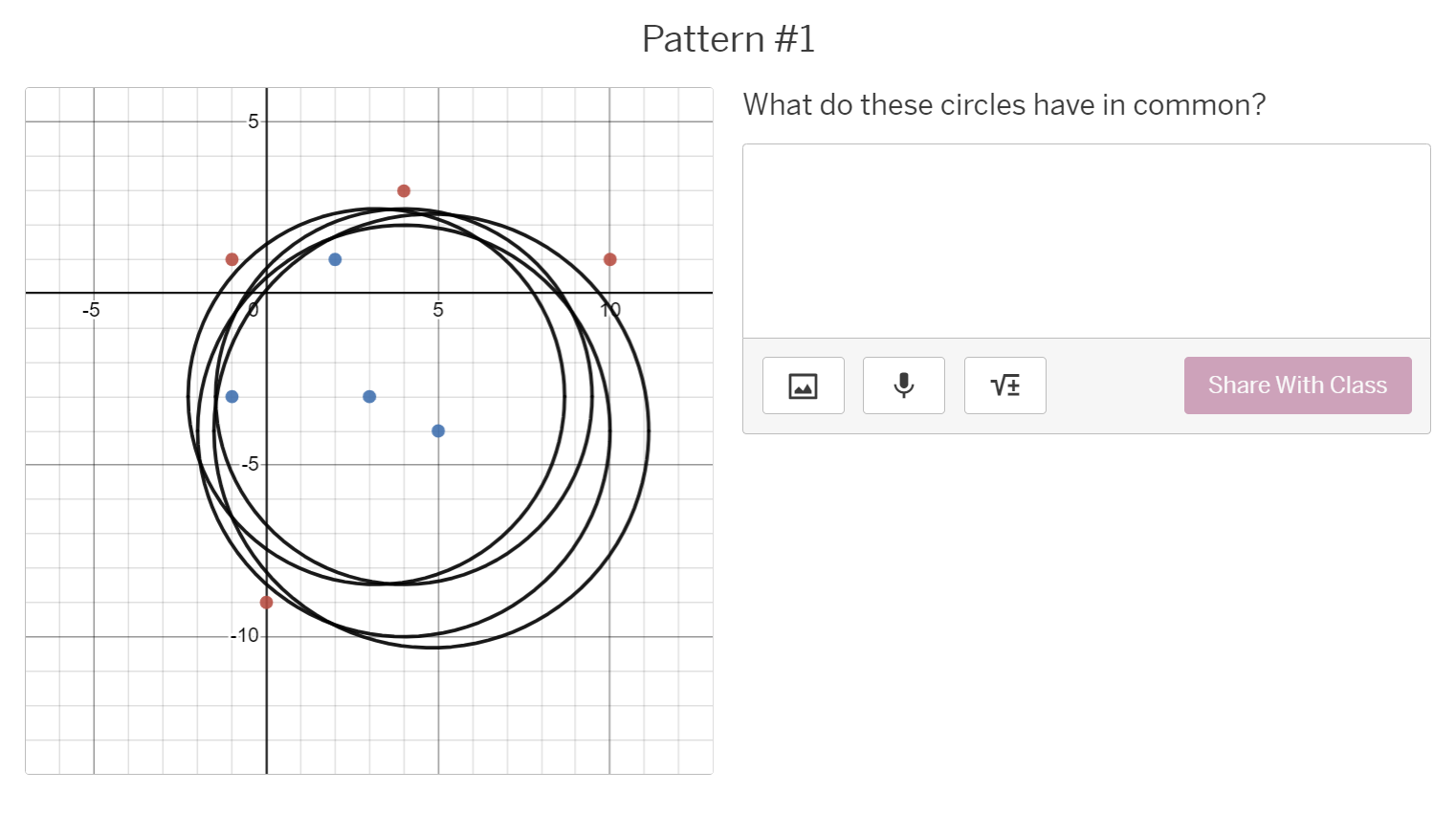
This image illustrates the student view of a single challenge. The graph is generated by Desmos Calculator, so that it has various dynamic features, such as showing the coordinates for any given point. The question box prompts students to enter the appropriate kind of response for the question: in this case, an open text response that may contain words, audio, images, or math.
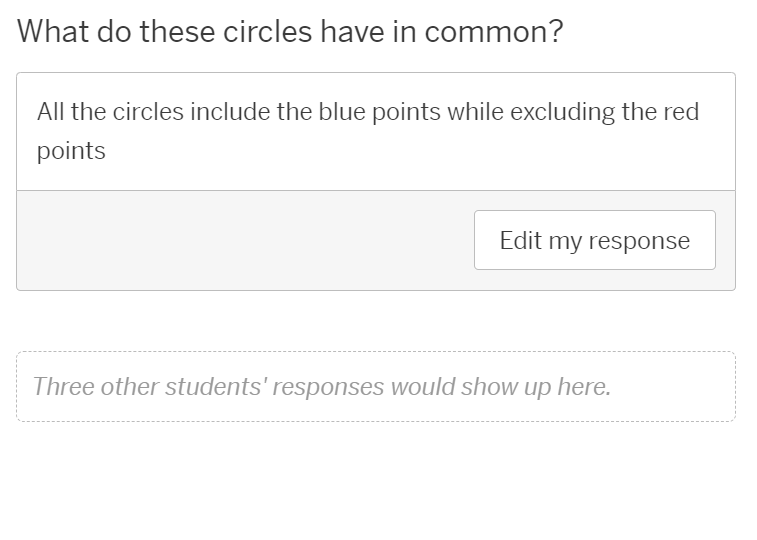
This image illustrates the peer-to-peer functionality of Amplify Classroom. Students are able to compare their response to other students' responses, not only to check the correctness of their answer but to enable exchanges of perspective about the reasoning behind their answers.
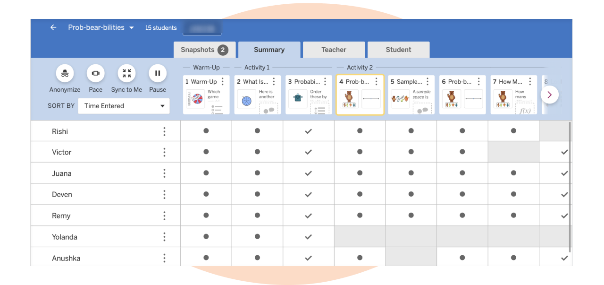
Amplify Classroom provides a range of dashboards so that instructors can see student responses in multiple ways. This image illustrates the gradebook-style view. Other views include the ability to see student responses in real-time for synchronous activities. For more information, see this overview of the Teacher Dashboard.
How to Use Amplify Classroom: Design and Implementation Considerations
Amplify Classroom is a very robust and potentially complex tool. If you are interested in using it, we highly recommend contacting our office via our consultation request form to schedule a consult with a member of our team.
The Desmos Team also provides excellent support materials, which can be a great way to get started.
- Getting Started Documentation: Provides a set of materials to describe and examples to experience the core functionality of Amplify Classroom.
- How do I set up a free Amplify Classroom teacher account?
- Getting started: Amplify Classroom activities: Describes how to find and explore pre-made sets of activities, both from a student and from an instructor view. While most of these activities are intended for pre-college students, test-driving them is an excellent way to understand how the tool works.
- Amplify Classroom Documentation: This page provides a more comprehensive set of resources when you are ready to delve more deeply into the tool.
Note: While the Amplify Classroom system is accessible, not all activities can be used by all students. When using or adapting activities from Amplify collections, individual activities will include "Accessibility Notes" at the bottom of the description.
Managing Student Access
Amplify Classroom is approved for students to create accounts. However, because Amplify Classroom is an approved but not supported or OSU-managed tool, you will need to take a few additional steps if you plan to require students to create accounts:
You will need to design a process for students to share their username with you, especially if that name differs from their name-dot-number. For large classes, we recommend creating a Carmen Quiz or Survey to streamline this process.
Amplify does not require passwords that meet Ohio State standards, so you will need to guide students to create a password consisting of a minimum of 8 (eight) characters and at least three of these four character sets:
- Upper-case letters (A-Z)
- Lower-case letters (a-z)
- Special characters (!@#$%^&)
- Numerals (0-9)
Amplify does not automatically log students out within the time-frame OSU recommends, so you should instruct students to log out at the end of each session.
Alternately, you may prefer to assign activities using Single Session Codes, so that students may access them without creating accounts or logging in, especially if you do not plan to use Amplify Classroom extensively in your course.
For information on the free Desmos online tool for graphing and visual representations of mathematics, please follow the link below.
