Hypothesis: A Social Annotation Tool for Your Carmen Course
An Overview of Hypothesis and Its Benefits
Hypothesis is an online tool built on an open source platform that allows for collaborative annotation of course content. The tool enables students and teachers to add comments and start conversations directly in the margins of instructional texts and other text-based resources, and it provides a platform upon which students can take notes and analyze classroom readings, news items, blogs, scientific articles, books, terms of service policies, ballot initiatives, legislation, and more. Hypothesis can be used to annotate web pages, pdfs, and EPUB files and can be incorporated as a notetaking and research tool, allowing for more collaborative and dynamic study strategies, or as a critical-reading tool with which teachers assign websites and readings to students and have them answer questions or highlight and describe concepts. In addition, the annotation of documents and pages using Hypothesis can be completed publicly, privately, or among a select group.
Hypothesis has a strong, stated position on student privacy and its emphasis on user experience, clean interface, and ease of use to empower instructors as they guide students through the process of engaging with course materials. The ability to collaboratively annotate using Hypothesis creates an opportunity for students to engage more deeply in course readings and gives teachers a real-time view of how students are reading.

Hypothesis Integration with Carmen
While Hypothesis offers a web app that is free and open to anyone, the Office of Distance Education within the College of Arts and Sciences has purchased the integration of Hypothesis for Ohio State’s LMS, CarmenCanvas. The benefit of connecting this social annotation tool directly with Carmen means that Hypothesis readings can be embedded directly into Carmen course pages or linked to the Carmen gradebook as an assignment, allowing instructors to easily view and assess students’ annotations and understanding of a given text. The sections below provide a brief overview of the various functionalities of Hypothesis and the ways in which it integrates with Carmen.
Adding Hypothesis-Enabled Readings to a Carmen Course
Reading to Learn vs. Reading as Assessment
Hypothesis readings can be integrated in one of two ways: directly within Modules as an ungraded, standalone page or as an Assignment that can be connected to the Gradebook, associated with Rubrics, and assessed using the SpeedGrader. If you are incorporating Hypothesis readings and annotations as a way for students to simply gather information and gain knowledge without the need to assign a grade or strict due date, you can set up Hypothesis directly with Modules in Carmen. If, on the other hand, you would like to incorporate Hypothesis to assess students' work and understanding, assign due dates, or assign the reading/annotation activity to specific Carmen groups, you will want to set up the Hypothesis reading within Assignments. Setting up Hypothesis using Assignments allows you to access and assess students’ work using the SpeedGrader feature in Carmen. Once the assignment has been created, you can then incorporate that specific assignment into your course Modules.
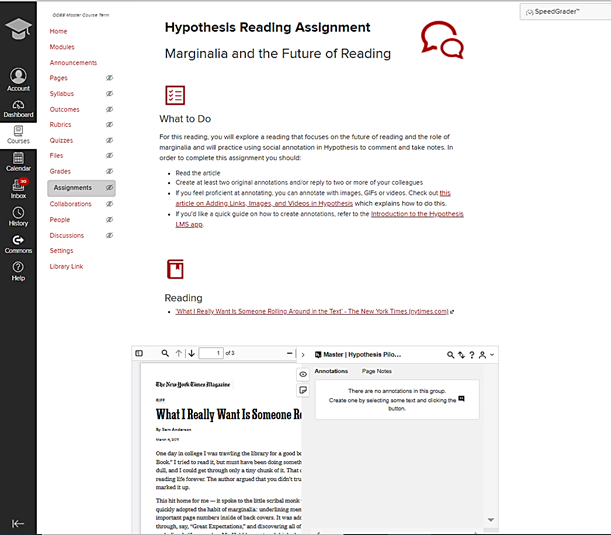
Creating Reading Groups
Much like Carmen Discussions, you can use the groups functionality of Carmen to shape Hypothesis reading groups and build community and/or instructor presence in your course. The Groups function allows you to set up groups in multiple ways allowing students to connect and share their ideas and questions with their peers in the same class or across different sections, have direct one-on-one discussions with the instructor, or focus their attention and discussion on smaller chunks and segments of larger readings.
Assessing Hypothesis Annotations
View and Grade Annotations Using the SpeedGrader
The Hypothesis app has been integrated with the SpeedGrader feature within Carmen. Similar to the ways in which you might grade a Carmen Discussion post, the SpeedGrader will allow you to review individual student annotations, assign a grade, and give individualized feedback to each student. Within the SpeedGrader feature, you have the ability to see the total number of annotations completed by each student, including both original posts and replies to others. You can also use the toggle feature to switch between an individual student view and the larger class in order to see the student's responses in isolation or in broader context.
Connect Grading Rubrics to Hypothesis Reading Assignments
In addition, you can connect Carmen rubrics to Hypothesis reading assignments. Using rubrics increases transparency about instructors' expectations regarding a given assignment by clearly communicating the criteria upon which the grade for that assignment is based. For courses with multiple sections or instructors, the use of rubrics can help ensure that students' work is being graded consistently across sections and graders. Furthermore, rubrics can simplify the task of grading overall, especially in large classes. They allow graders to identify to what extent key criteria were met, which in turn means that graders can spend less time providing lengthy feedback and repeating notes about common mistakes, and can, instead, focus on providing pointed, individualized comments to better guide and aid student progress.
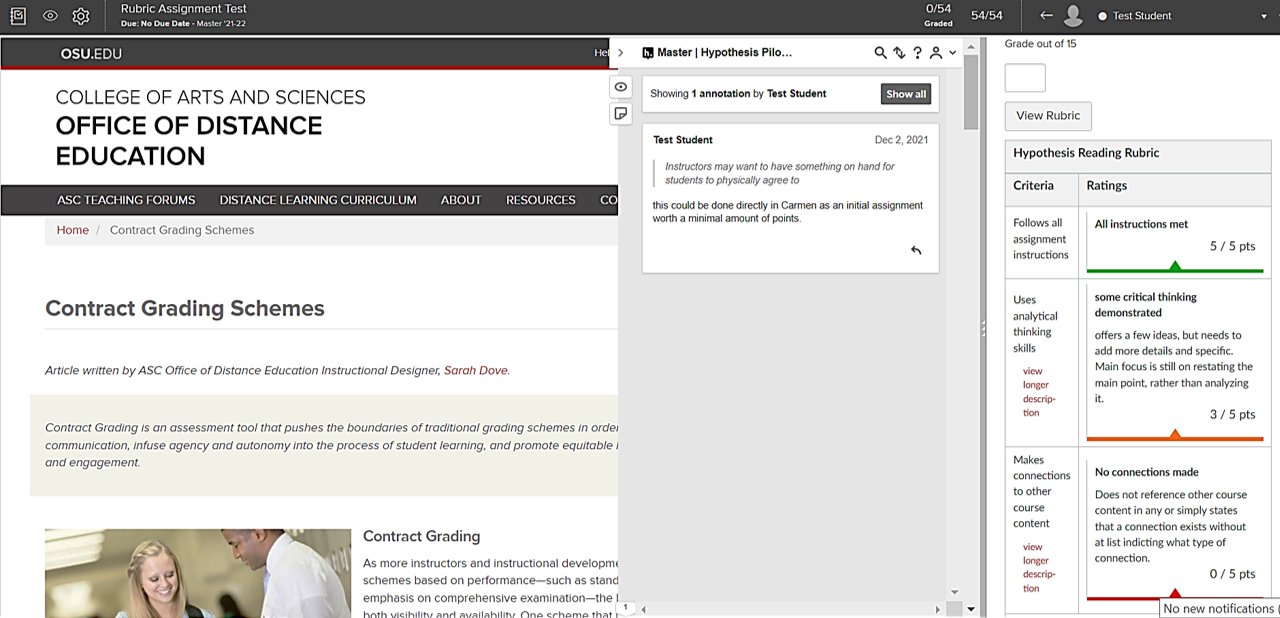
Learn More about Hypothesis and Find Technical Support
Join the ASC Hypothesis Resource Course
The Office of Distance Education (ODE) in the College of Arts and Sciences has created a Carmen course that contains a wealth of information, instruction guides, workshop recordings, template pages, and helpful resources that outline how and when to use Hypothesis for social annotation within a course. If interested, we invite you to join the growing number of faculty and staff that have already signed up to take part in this course. For access to the Hypothesis course or for more details please contact ascode@osu.edu.
Please note that as a part of ODE’s commitment to accessibility and transparency for running this resource, ODE and ASC Accessibility developed an Equally Effective Access Accommodation Plan (EEAAP), which in turn has been approved by the university’s Americans with Disabilities Act (ADA) Coordinator’s Office. Instructors wishing to take part will have to include some pre-prepared language in their course syllabi and will work with ODE and ASC Accessibility to ensure reasonable accommodations can be made for any students should this be necessary.
Contact Us for Design and Technical Support
The ODE instructional design team is also ready to assist with one-on-one consultations for building course content using Hypothesis. If interested in instructional design support and/or help setting up Hypothesis in your course, please complete the brief consultation request form and a member of our team will be in contact to start discussing your specific instructional design needs. We look forward to exploring innovative design solutions with you!
If you are planning to use this tool, please include the following statement in your Carmen course and syllabus:
"This course requires the use of a digital social annotation tool called Hypothes.is. If you encounter an issue with access to this tool, please contact your instructor at their name.#@osu.edu and ascode@osu.edu. Accommodation and assistance will be arranged for you to complete any work required with this tool free of penalty."
