Course Recording and Proctoring Waiver for Minor Students

Prior to the start of classes starting in SP24 and ongoing moving forward, a notice will be sent to instructors concerning a requirement that students under the age of 18 who will be recorded as part of regular classes proceedings complete a waiver. This notification and clarification around recording and proctoring technology use with minors is a newer measure being taken to better comply with a long-standing federal policy that minors may not consent to be recorded or accept terms of use on their own behalf.
As such, guardians of minor students have been asked to sign a waiver included in the students’ welcome packet. These notices to instructors about those who do not have a waiver will be included in regular start-of-term communications so that instructors can make appropriate adjustments when needed.
The notice that circulated can be viewed by clicking below:
You are receiving this email because you are teaching one or more courses in which at least one student is under the age of 18 and does not have a signed recording and proctoring waiver on file from a parent or guardian.
As an instructor at Ohio State, you have access to technology for:
- Recording or streaming classes for study or review with colleagues
- Recording classes for later distribution to other students
- Use of exam proctoring software and other programs that may include lockdown browsers, video monitoring, and related tools, some of which must be downloaded and installed on the device used to take exams.
Because these instructional tools may use a student's web camera and microphone or require consent to download and install, the university requires the consent of a parent or guardian for use of these technologies for all students under the age of 18.
<list of student names>
This means if you require students to download and/or use instructional tools for exam proctoring and class recording, you must offer an alternative for these students. You can visit the Teaching and Learning Resource Center for assignment and assessment creation strategies or reach out to the Carmen eLearning Support Team to help find a solution that works best for you.
What to do if you received this notice
Instructional activities that may be impacted by this policy are recordings of a live class in which a minor student could be seen or heard, assignments that involve students recording themselves, or the use of remote proctoring software tools such as HonorLock or Respondus LockDown browser. If instructors aren't using any of these strategies, there is no need for further action. However, if you are an instructor that does use these tools in your class, you might consider taking the following steps:
Discreetly ask students and their guardians to provide consent
In many cases, it is likely that the minor students and their legal guardians have overlooked this requirement. Thus, instructors may discreetly ask the students to have their guardian review and provide consent if there is no objection. Instructors can direct students and their guardians to buckeyelink.osu.edu where they can locate the waiver under their “To Do” list. One logged into Buckeyelink, this list can be found on the right-hand side of the student’s browser screen.
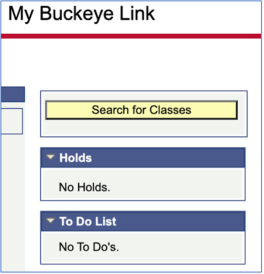
Explore chat options for classroom recordings
If you are recording class sessions so that your students may refer back to them for lecture review and/or to revisit class discussion, you might consider providing chat options to minor students who have not provided recording waivers. You can arrange for these to take place in one of Ohio State’s supported toolsets, such as CarmenZoom chat or via Microsoft Teams. This way, you can go ahead with your plans to record yourself and any students who have given consent while arranging for any minor students to be outside of the recording frame. For an in-person classroom, this could mean asking minors who have not signed the waiver to only contribute to discussion or ask questions via chat, so long as this would not interfere with the learning experience. For online classrooms, this could mean asking minor students to keep their cameras off and hiding any meeting participants with their cameras off from view. But the best way to ensure that no minor students appear in video recordings is simply to record yourself and rely on reading all students' chat contributions aloud. Note that if you intend to share chat transcripts along with class recordings, you will need to anonymize any minor student’s contributions who have not completed the recording waiver.
Arrange unrecorded video meetings for exam proctoring
If you use remote exam and quiz proctoring tools in your classroom such as Honorlock or Respondus LockDown browser, you might consider providing the option for an in-person proctored exam or inviting students to join a virtual meeting with you via CarmenZoom or Microsoft Teams that you or a graduate teaching assistant can proctor. This way you can ensure that the terms of proctoring are provided while also ensuring student privacy. You can include an agreement in your communication that this meeting will not be recorded and then set the terms of the meeting as you see fit, including asking students to have their cameras and microphones on.
If these alternatives do not meet your needs and you are interested in scheduling a one-on-one consultation with an instructional designer in the Office of Distance Education to explore more options, please fill out the form found on this webpage. We are happy to help you find an appropriate solution for your specific situation.
