To access a quick-view of the information contained in this webpage, watch this video. For more detailed information, read on below!
To access and download a recording transcript for this feature, please click on the file link below.
There is a process in place at Ohio State to ensure use of educational technologies in classes meet university standards for security, privacy, accessibility, and usability for students, instructors, and support staff. Following this review process ensures you are using toolsets that benefit students in compliance with these standards.
In the College of Arts and Sciences at The Ohio State University, the Office of Distance Education is invested in supporting instructors as they pursue innovative solutions to course design, whether that is explicitly in Carmen course design or in using and integrating other tools that may have capabilities not available within Carmen. The world of educational technology is expansive, and it is growing at a rapid rate. Some educational technology companies have even taken to reaching out to instructors directly to provide information about the benefits of using their tools in course design.[1] It can be exciting to come across a new tool and begin to see the benefits for how it might be used in the in-person, hybrid, or online classroom. Here in the Office of Distance Education, and in partnership with the College of Arts and Sciences Digital Accessibility team, we want to support both the excitement and the pedagogical efficacy of instructors seeking to use new software.
If instructors wish to incorporate new technology and software tools in their courses, it is increasingly important that such tools go through rigorous accessibility and security checks to ensure that they pass minimum standards for student usage. ASC ODE is ready to help initiate this process for you. Our mission states that we support “dynamic course and program development through research-driven, forward-thinking solutions proven to ensure understanding, engagement, access, and equity in online learning communities.”[2] As such, we are advocates for instructors seeking to integrate pedagogically sound educational technology in their learning communities.
As ASC ODE and the ASC’s Digital Accessibility team prepare to file an Accommodations-Based Exception Request on your behalf, you should try to prepare the following information in advance: filing an Accommodations-Based Exception Request.[3] At the outset, navigating this process can seem daunting. This resource article is meant to help provide a guide for what the exception process entails and how to complete it with the help of ODE and our partners in ASC Technology Services and OTDI’s Carmen team.
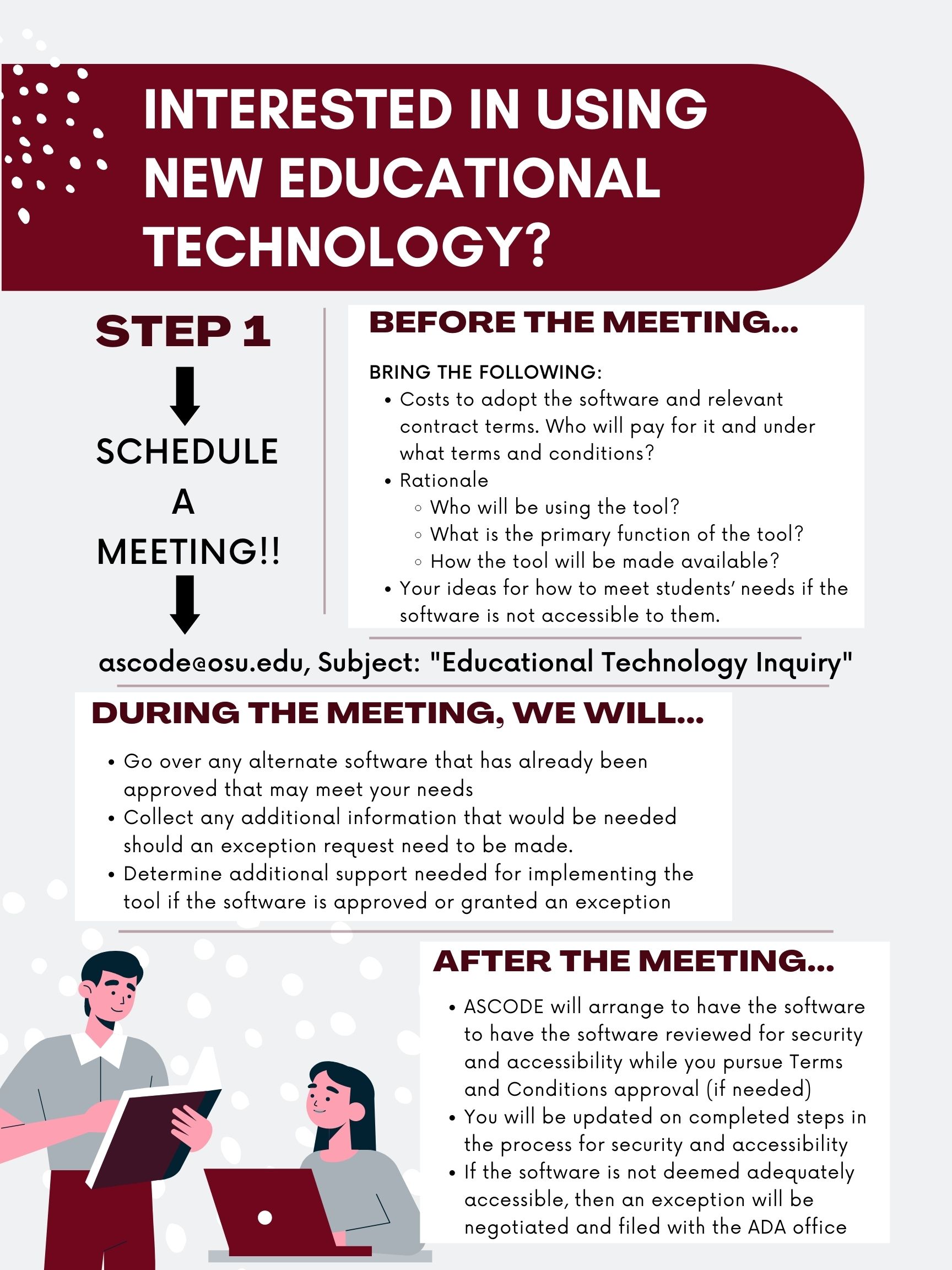
Digital accessibility dictates the standards by which information is delivered in a digital format. In other words, web pages, apps, software, and any assets that can be accessed digitally such as images, videos, audio files, and documents must meet certain usability standards. Digital Accessibility is the principle by which best practices are decided in order to make digital user experiences coequal. This is particularly important for individuals with disabilities, but Digital Accessibility also effects other groups of digital users such as those that might be affected by slower internet speeds and those that may be navigating through a digital space in a secondary, tertiary, or unknown language.
Digital Accessibility emerged as a critical matter of concern in the late-twentieth century when the Department of Justice introduced Title III of the Americans with Disabilities Act (ADA), which discusses accessible design with respect to public accommodations, including websites. Shortly thereafter, the World Wide Web Consortium (W3C) instituted Web Content Accessibility Guidelines (WCAG), which have undergone frequent revisions as we technologically advance, to ensure that we are staying current with the best recommendations and practices for Digital Accessibility. These guidelines have dictated how The Ohio State University develops and maintains Minimum Digital Accessibility Standards (MDAS). The most important part of this policy is the knowledge that, to be compliant with Ohio State's Digital Accessibility Policy, all digital users must be afforded the opportunity to acquire the same information, engage in the same interactions, and enjoy the same services in an equally effective and equally integrated manner, with substantially equivalent ease of use. Everyone must be able to obtain the information or service fully, equally, and independently.
This information is important to bear in mind as you think about introducing new tools to your course design, not as a reason to feel dissuaded from innovative teaching, but to understand why this process exists and what it affords. In many cases, Ohio State's relationship with educational technology vendors has led to the identification and removal or repair of accessibility barriers, thus making this process vital for all stakeholders. And while it does require time and effort, it also creates a mechanism for broader adoption and support where instructors and support staff at Ohio State can work together to meet the needs of intended user groups.
Exploring New Tools for Course Design

The primary argument behind exploring and utilizing educational technology in your learning design is for increasing student engagement toward deeper, more meaningful learning experiences. An exploration of tech enabled practices can begin by considering what might be capturing students’ attention outside the classroom and by considering the tools that they may be bringing into the classroom with them. In other words, how can we consider the tech that students are accustomed to using as an advantage that we can leverage toward digital literacies that support their learning? Furthermore, what can we adopt from other aspects of students’ lives that not only draws them in, but leaves them wanting more? In ASC ODE Instructional Designer Jessica Henderson’s resource on Gamification in course Design “Increasing Motivation and Maximizing Student Engagement: The Benefits of Gameful Learning,” she explains that, “the premise behind Gameful Learning is not to play games in the classroom, but instead to utilize the basic principles of successful game design to create better learning environments and to encourage the types of behaviors that move students toward a state of flow.”[4] While it can be difficult to know where and how to integrate this kind of approach, exploring new educational technology integrations is one avenue some teachers will want to explore.
Instructors may also find themselves regularly searching for new means to deliver disciplinary knowledge to a constantly evolving student population. For many instructors, emergency remote teaching became a particularly acute catalyst for this pursuit, finding that technology became a functional “accelerator of strong pedagogy”[5] for meeting their learning goals. Even if you are largely returning to in-person teaching, you may have come across a tool or two that you would like to carry forward in your teaching. But whether you are considering how the digital learning landscape can reshape your course design or you are just interested in adopting a new tool to increase student engagement and comprehension, it is important to make sure that security and accessibility for you and your students are central to your approach and considerations.
First Steps for Using New Tools
First, as you interrogate your individual need and conduct a basic search for a tool that will help meet that demand—as a subject matter expert (SME) in your field, you are best equipped to undertake this preliminary step—be sure to consider the students you regularly encounter and whether this will enhance or restrict their access to learning. Especially where the technological learning curve might be high, or if you have not taught a particular course for which you are considering tech adoption yet, try to anticipate the learners that you may encounter and what their experiences might be when they encounter your course and this new tech. Then, ask who else at Ohio State might be using this tool. Ohio State is a large institution that serves more than sixty thousand students. But where disciplinary and technical skills for programs differ, instructors may still find common ground in the usage of tools that meet a similar learning goal. For example, many disciplines will benefit from using a social annotation tool like Hypothesis, but it might be hard to track down exactly who to ask. Instructors in the College of Arts and Sciences can reach out to the Office of Distance Education at ascode@osu.edu using the subject line “Educational Technology Inquiry” to find out this information. We are in touch with our peers across the institution to discover who might already be using the tool and what roadblocks or tips they might have encountered with their particular usage. If there is already an Accommodations-Based Exception Request in place, they also might be willing to share their strategy thus shortening and simplifying the process for you.

It is also worth noting that disciplinary-specific learning may present the first of many reasons that making a request for an Accommodations-Based Exception Request might be efficacious. For example, an instructor might come across a voice and video recording tool that serves the needs of students in a performance discipline like vocal music, while also serving the needs of language learning students, including those studying ASL. Accreditation and professionalization standards for meeting the requirements in these kinds of programs may introduce learning mechanisms that do not meet the MDAS at Ohio State, but that are nevertheless necessary for disciplinary learning outcomes and practical skills. If this is the case, there is a process in place that will allow for the use these kinds of tools, even if they may not pass the full, rigorous accessibility and security tests that they are required to undergo. Ohio State's Digital Accessibility Center agrees that on occasion, “digital service is used by a limited audience” where “the audience is known, and whose needs can be accounted for in advance.”[6] So, whether you are just starting to use a tool and awaiting full approval, or whether you are seeking specific use-case permissions, the information below will assist you in taking the necessary steps to use the tools that you need or to find a comparable alternative that will fit your needs.
What Do I Need to Get Started?
The very first step to take to adopt new educational technology for your course is to reach out to The Office of Distance Education via email to find out if anyone else in the College of Arts and Sciences (or the University more broadly) is using the tool in which you are interested. We are in constant communication with ASC’s Digital Accessibility Team (whom you may also reach out to via email), and together we will be able to get a process started to find out who else might be using the tool at Ohio State and also to “Quick Test” the tool of interest. From here, all parties involved will determine exactly what the next steps might be, including potentially putting the tool through a full review or moving forward with an Accommodations-Based Exception Request. You can also find further information on the full process that ASC’s Digital Accessibility team undertakes in software review, or to make a request to them directly via their website. If you reach out directly to ASC Tech’s team, they will initiate contact with ODE to move forward together. In the best-case scenario, the tool has already undergone review and approval or is reviewed and found to meet security and accessibility standards, and you can begin using it immediately. There may still be some considerations for using a tool that will necessitate going forward in this process, but you will receive this guidance directly after consulting with ASC’s ODE and our Digital Accessibility team.
If you would like to start using a new tech tool before or during the full review process, it is important to note upfront that this is a process that must be undertaken in conjunction with a Digital Accessibility Coordinator responsible for your unit. That information is available on the Accessibility Coordinators page on the Digital Accessibility Centers website (you will need to login using your Ohio State credentials to view this). In addition, the exception process requires the identification of staff members responsible for oversight and administration of the Equally Effective Access Accommodation Plan (EEAAP), which will be discussed in detail below. In many cases, ASC ODE with ASC’s Digital Accessibility team will serve that role for you.
As ASC ODE and the ASC’s Digital Accessibility team prepare to file an Accommodations-Based Exception Request on your behalf, you should try to prepare the following information in advance:

The ADA coordinator’s office receives requests like this from all over the university for more purposes than enhancing educational technology. Thus, there are several reasons they have provided regarding the first layer of consideration. For the purposes of using educational technology, the most applicable option is likely, “the digital information or digital service is used by a limited audience, when the audience is known, and whose needs can be accounted for in advance.” For single instructors or even entire departments, the audience using the tool will likely only reach a small group of users relative to the full population of Ohio State until the tool is fully vetted.
As a part of the rationale you prepare, you are also asked to prepare a statement regarding the “business purpose,” or, more simply, the Who, What, and How: state who will be using the tool, what the primary function of the tool is, and how the tool will be made available. For the latter consideration, ASC ODE may be able to help integrate this tool for usage in Carmen through our relationship with the Office of Technology and Digital Innovation. We will be able to address this possibility at our first meeting and, potentially, begin to make plans for this outcome.
The last part of the rationale—providing an Accessible Alternative Justification—will be done in communication with ASC ODE. Since our office is regularly exploring a wide variety of educational technology tools, there is a chance that we have already done this necessary comparison. In fact, we may also be able to recommend a tool at this stage that fits the needs of individual instructors, units, or departments that have already gone through this process. Furthermore, we are well positioned to survey the tool, its competitors, and any potential usages of the tool or competitive tools quickly and efficiently at Ohio State. ASC ODE holds accessibility concerns at the core of its investigation of new educational technology tools and will be vigilant about other tools that could better fit instructor, departmental, or unit-specific needs in the future, and make that information available regularly. In conversation with ASC’s Digital Accessibility team, we will also provide any known accessibility issues found during a Quick Test as a part of the rationale to give further justification to the reason that it is being pursued.
When a tool has wide applicability within the college, ODE may be able to cover the costs and administration of a college-wide adoption or help to facilitate cost-sharing across departments. We can also advocate for university-wide adoption. This is another good reason to inform ODE of the technology you are using to teach.
In most cases where accessibility barriers may present potential issues for anticipated users, that does not necessarily mean that a tool will not be able to be used. In fact, you can usually count on being able to use a tool if you have a robust Equally Effective Alternative Access Plan (EEAAP). In the case of educational technology usage, this plan is meant to constitute an agreement approved by the ADA coordinator’s office between the instructor, support staff, and any students that encounter issues using the tool, indicating that they will be assisted in a timely manner to complete an action or participate in the course in an equivalent manner to that of other students interacting with the tool. ASC ODE and the Digital Accessibility team will be able to provide examples of EEAAP language that has already been through the review process and received approval, ad to help broker an agreement with the ADA Coordinator’s office for the language used in the EEAAP.
Approved EEAAP language must be communicated with all affected parties. ASC ODE and the Digital Accessibility team will assist with documenting this plan and will help to ensure that it is carried out. Standard practice includes incorporating the EEAAP language on syllabi and Carmen course pages, but it can also be sent to the entire course via email as part of a communication plan. Overall, the best plan will follow whatever regular process instructors would usually adopt to communicate with their students.
Language from the ADA coordinators office explains, “Exceptions are designed to be temporary in nature, and are intended only to serve as a bridge to provide effective access.” Thus, if you do need an exception, the goal is for ASC ODE and the Digital Accessibility team to continue working with the software vendor to improve security and accessibility. In cases where full security and accessibility reviews have not yet been completed, it may be possible to file the exception request again for an extension. Overall, what this encourages is that all parties involved in this software usage, including external vendors, consider and actively work toward greater accessibility. In many cases, this has led software developers to come into alignment with the Digital Accessibility standards that Ohio State has in place, therefore making the exception and EEAAP unnecessary. Thus, the compliance plan is a way to regularly check in and ensure that accessibility remains a priority and that all users have the support they need to do the tasks they are being asked to do.
What’s Next? What Does the Exception Process Entail?
All Accommodation-Based Exception Requests are reviewed by Ohio State’s ADA coordinator’s office. Once your request is submitted, if it is a complete and detailed request, it will likely be reviewed, and a decision delivered within two weeks. In some cases, the ADA coordinators office may ask for more details or for adjustments to your EEAAP, but they should also deliver a new timeline for their final decision. This means that from start to finish, you will still likely have to invest a month in this process before you are able to start using a new educational technology tool. But there is always a chance that someone else here at Ohio State is using the tool—after all, if you see the benefits, chances are that someone else has, too—and that can shorten the process.
When we make this request, we will ask for a maximum timeframe appropriate for usage of ed tech tools. Again, this will be decided in consultation with all parties involved following the precedent in place for using similar tools in the College of Arts and Sciences and at the broader University. Most importantly, ASC ODE wants to support instructors in their pursuit of innovation and student engagement. As such, we will help you design a robust Accommodation-based Accessibility Exception and will be transparent about the process as we do so.
To access a list of University-wide approved educational technology tools, please consult this list compiled by the Teaching and Learning Resource Center: Additional Tools.
If you are unsure about navigating the processes detailed above, schedule a consultation with a member of the ASC ODE instructional design team. We are more than happy to help you through this process, and to direct you to the resources you need to get started.
Footnotes
[1] If you have experienced educational technology companies reaching out to you directly and you are curious to learn more about some of the claims that they are making, or about the functionality of the tools they are introducing to you, please reach out to ascode@osu.edu using the subject, “Educational Technology Inquiry,” and someone from the Office of Distance Education will be in touch with you.
[2] “Our Mission.” (College of Arts and Sciences, Office of Distance Education)
[3] Follow this link for information about how ASC's Digital Accessibility team handles the software review process. You can also explore information from the ADA Coordinator's office on the Accommodations Based Exception Request process at this link.
[4] Jessica Henderson. “Increasing Motivation and Maximizing Student Engagement: The Benefits of Gameful Learning.” (College of Arts and Sciences, Office of Distance Education, September 2021)
[5] Genna Ash-Brown. “What comes first – technology or pedagogy?” (Education Technology, October 2020)
[6] The Ohio State University Digital Accessibility Center. “Accommodation-based Exception Requests.”
